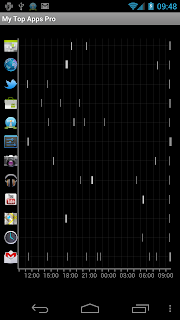No, This isn't just another post that provides a very long list of apps that someone decided that they are the best apps ever.
This is an actual app that helps you understand what are YOUR top apps.
Free Version
Download from Android Market
Download from AppBrain
Pro Version
Download from Android Market
Download from AppBrain
My Top Apps monitors the apps that you use and provides quick access to the apps you used recently, most used apps or the apps that you use for the longest duration (Pro version only).
When you first launch My Top Apps the main screen is kinda blank since you haven't launched any apps yet
But, once you start using your apps, My Top Apps display is constantly updated according to your usage habits. My Top Apps offers a launcher-style view, details view or a timeline view of the apps you use.
My Top Apps settings provide some additional configuration parameters as shown on the following image:
This is an actual app that helps you understand what are YOUR top apps.
Free Version
Download from Android Market
Download from AppBrain
Pro Version
Download from Android Market
Download from AppBrain
My Top Apps monitors the apps that you use and provides quick access to the apps you used recently, most used apps or the apps that you use for the longest duration (Pro version only).
When you first launch My Top Apps the main screen is kinda blank since you haven't launched any apps yet
But, once you start using your apps, My Top Apps display is constantly updated according to your usage habits. My Top Apps offers a launcher-style view, details view or a timeline view of the apps you use.
Clicking any app on the launcher-style or details view will launch the application so you can easily access all of your apps.
As mentioned before, You can select the way the apps will be organized by as shown on the following image:
The available organization algorithms are:
- LRU (Last Recently Used) - Organizes your apps according to the last time it was used in a descending order, meaning that the last used app will appear first on My Top Apps.
- MRU (Most Recently Used) - Organize your apps according to the number of times each app was activated within the defined calculation duration
- Use Duration (Longest Use Duration) - Organize your apps so that the app used for the longest time will appear first. This Algorithm is only available on My Top Apps Pro Version.
For all algorithms you can define a calculation duration which filters your apps usage statistics only from the defined time period.
One of the most usable features of My Top Apps is its widgets. My Top Apps offers widgets in multiple sizes that can be customized to your needs so you will never have to customize your home page with your favorite apps !
When creating a new widget you can customize the following parameters:
My Top Apps has the following features:
One of the most usable features of My Top Apps is its widgets. My Top Apps offers widgets in multiple sizes that can be customized to your needs so you will never have to customize your home page with your favorite apps !
When creating a new widget you can customize the following parameters:
My Top Apps has the following features:
- Click app icon - Launches the clicked app
- Click My top apps icon (on the top left) - Launches My Top Apps
- Click widget header (Where you see the selected Algorithm and Calculation duration) - Launches the widget configuration so you can update the widget settings.
- Some widget sizes are only available on My Top Apps Pro version - 4x3, 4x4, 5x5
My Top Apps settings provide some additional configuration parameters as shown on the following image:
- Number of columns - Sets the number of columns that will be displayed on My Top Apps Grid view. This has no affect on other views or My Top Apps widgets
- Clear History - Clears the app usage history before a selected date
- Ignored Apps - My Top Apps allows you to select apps that you don't want to be displayed on My Top Apps views or on its widgets.
- Include debug info in log - This is mostly used when reporting an error with the app. If you encounter a problem with the app, check this checkbox and send me an email using the "Help !" button on the About screen.
Finally, one more thing that is easily done using this app - We all know that once there is a new Android user around you immediately start thinking "What apps are the MUST HAVE ?". Using My Top Apps, this is no longer a question, simply click the "Share" button from the app menu and an email will be generated for you with a list of YOUR Top Apps and links to downloads from the Android market:
Reviews